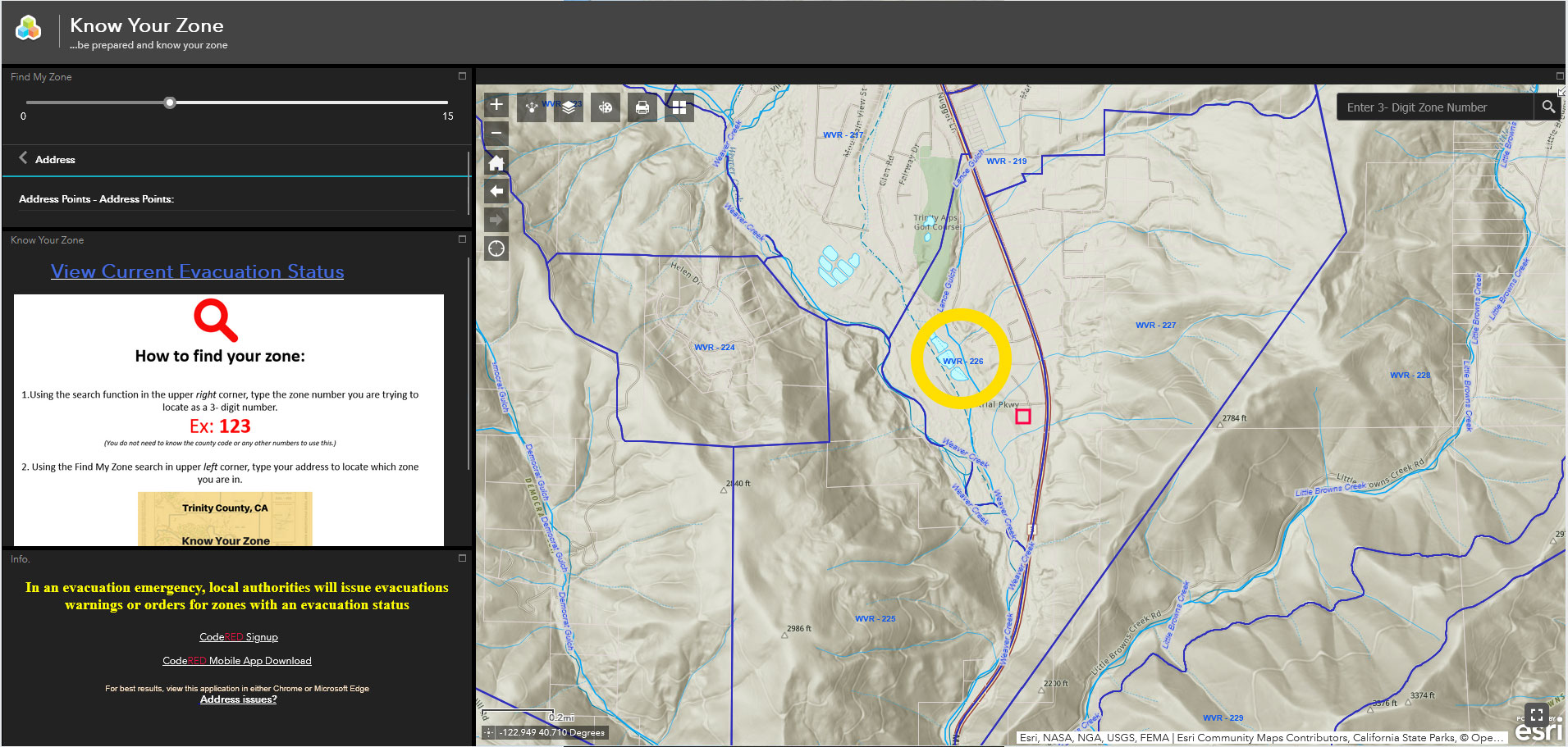How to find your zone.
Click "Find my zone" above to begin finding your zone.
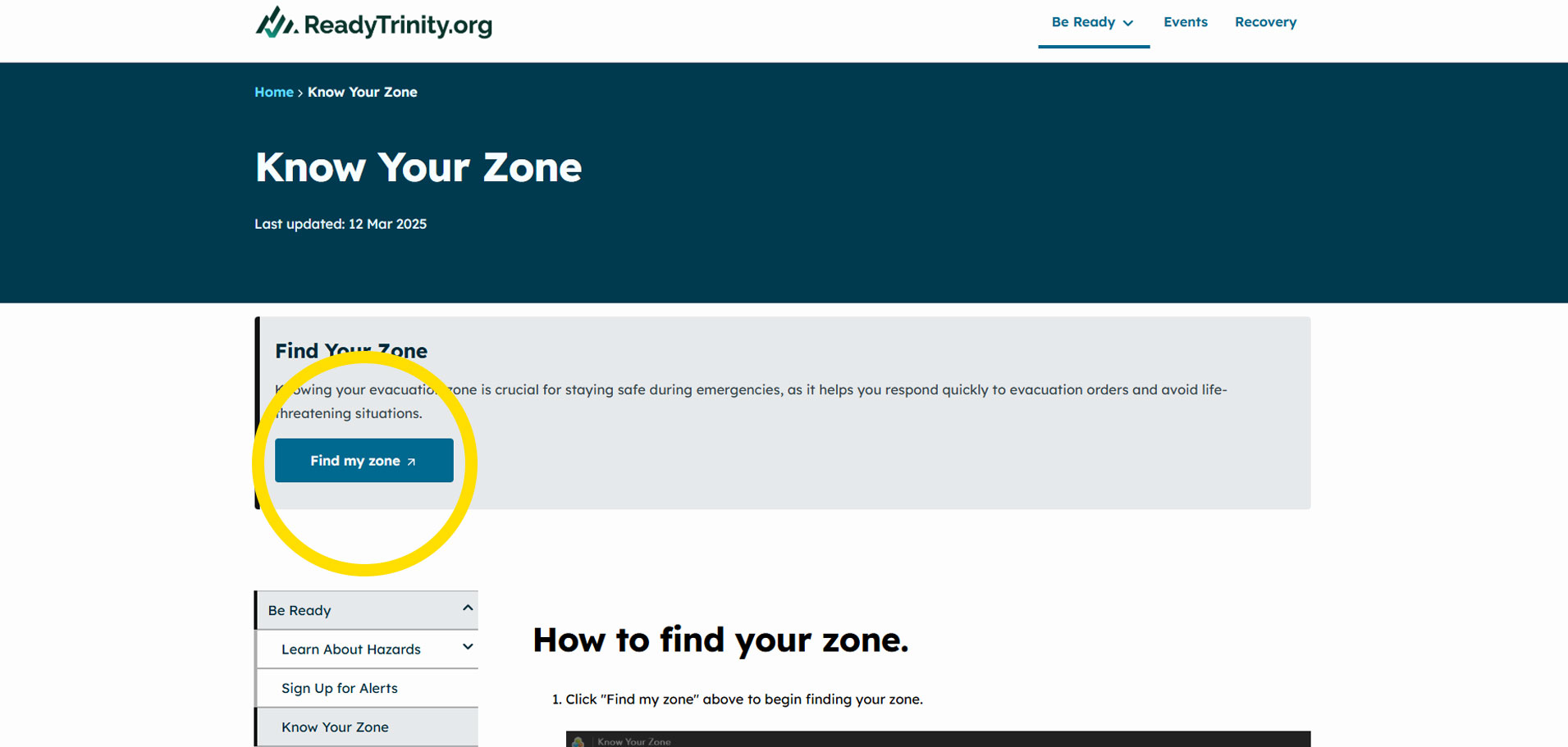
Check "I acknowledge" in the bottom left corner.

- Click "Enter" in the bottom right corner to proceed to the next page.

- (If on a mobile device) Click the next arrow to proceed to the next step.
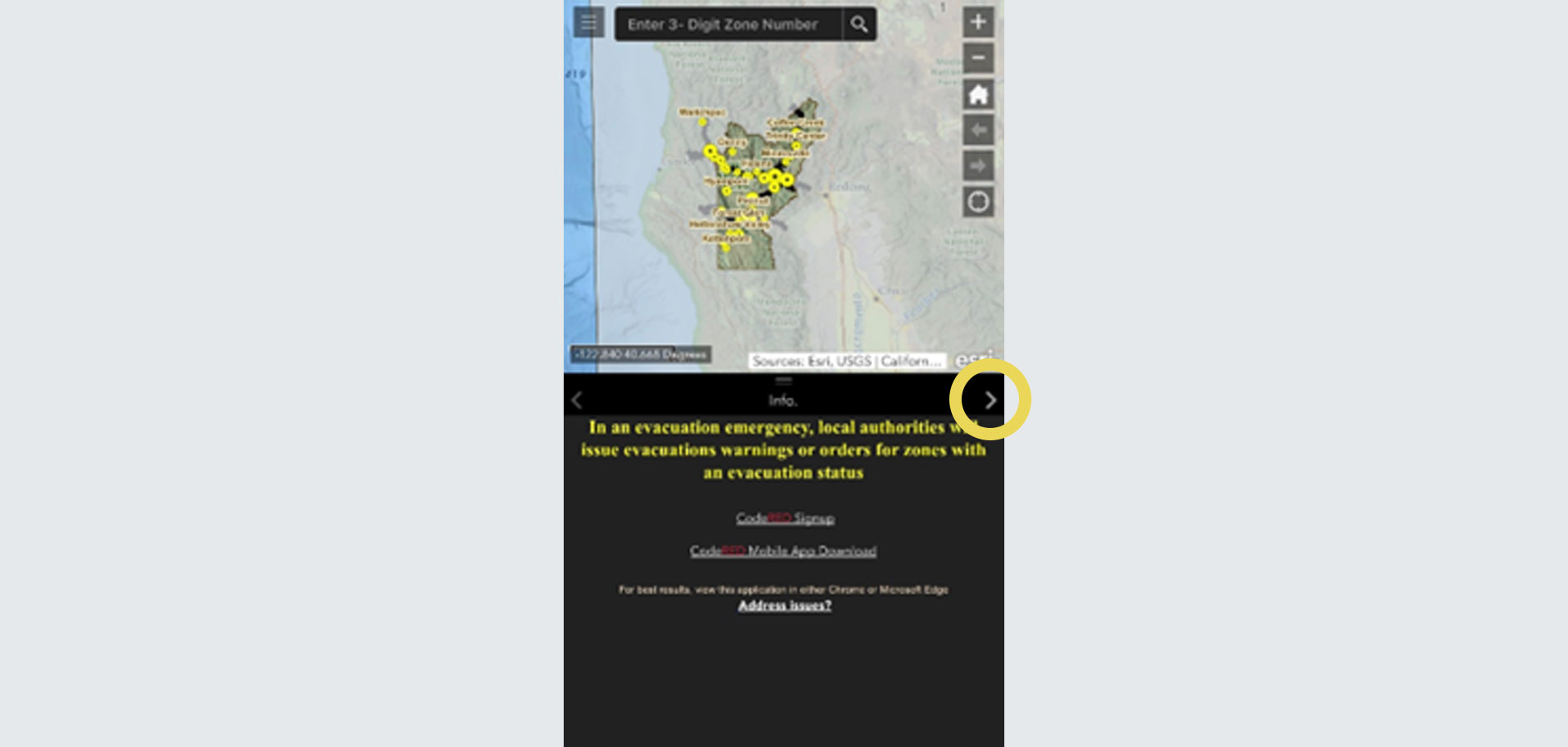
- Enter your physical address and search.
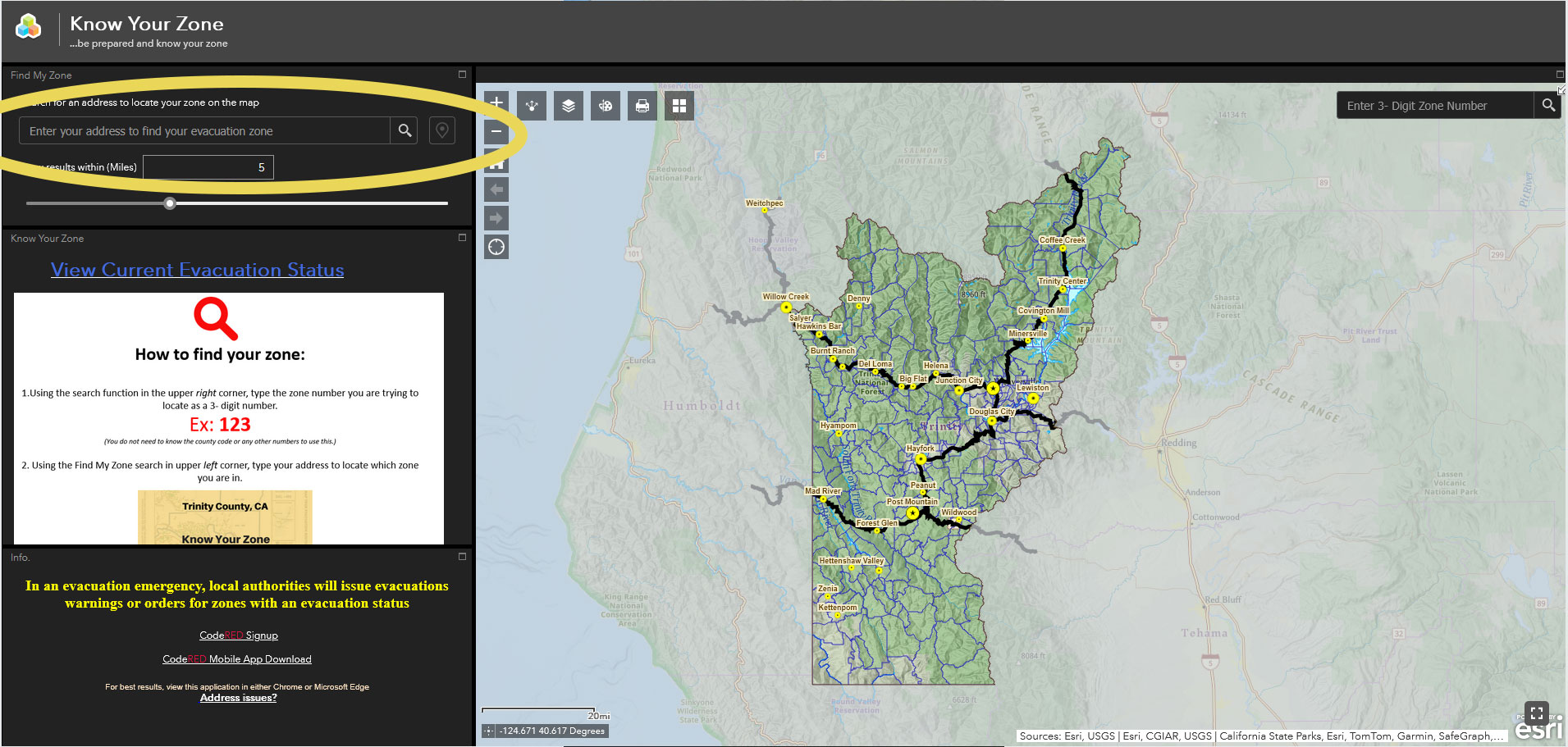
- The small red box indicates your housing location.
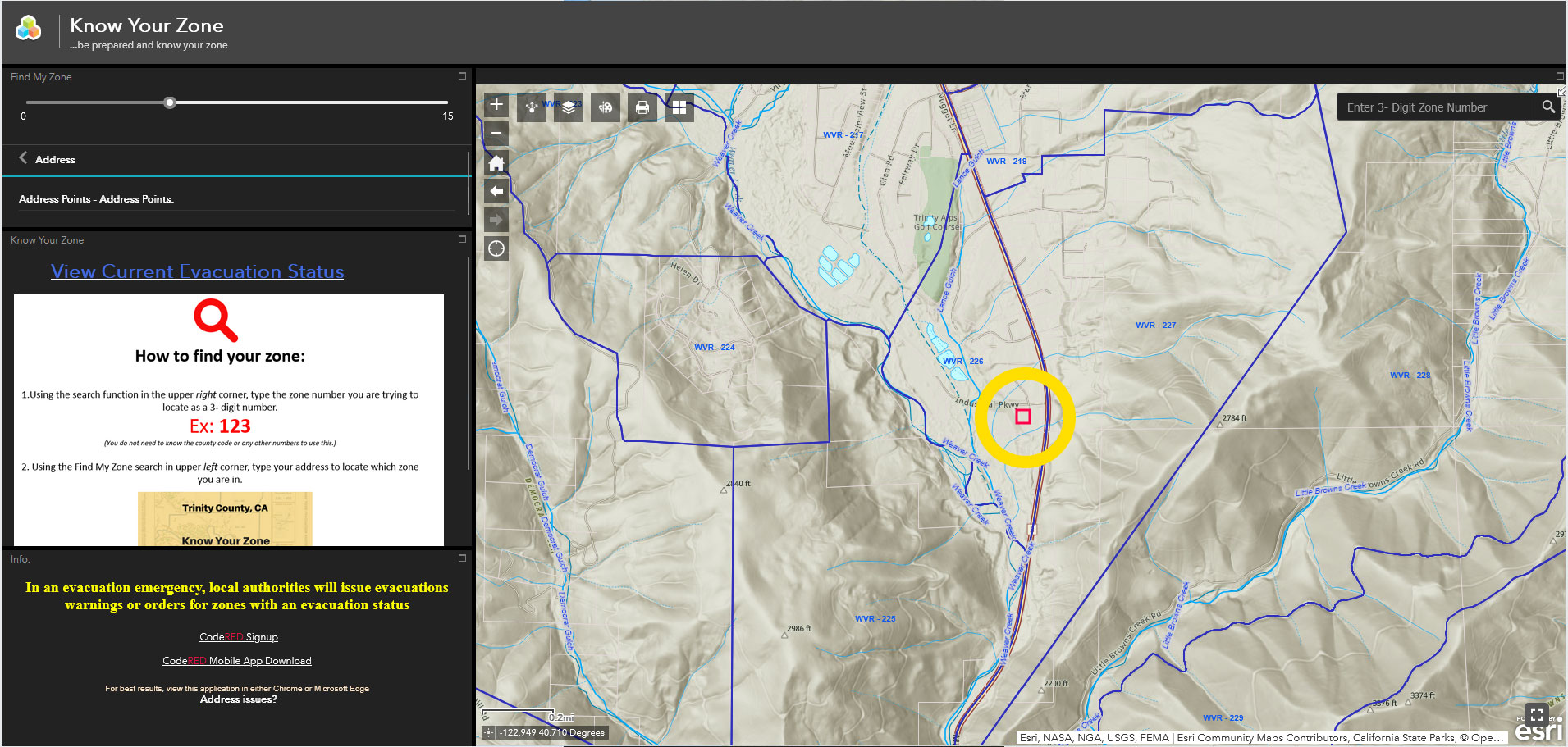
- The Zone Code will be located within the blue boundary border for your area.